今からはじめるプログラミング39
はたしてナンバリングはあっているか?
前回の続き。
「花をついか」
前回、目を追加したので、
今回は花を追加する。
というわけで、ほぼ同じことをするので、
ちょっと共通化、abstractというクラスを使う。
粒度のコントロールというのがいまいちピンとこないので、前回と今回のクラス図?をつくってみた。(関係が記載されてないのでクラス図になってないが、どんなクラスがあるかぐらいはわかるだろう。)
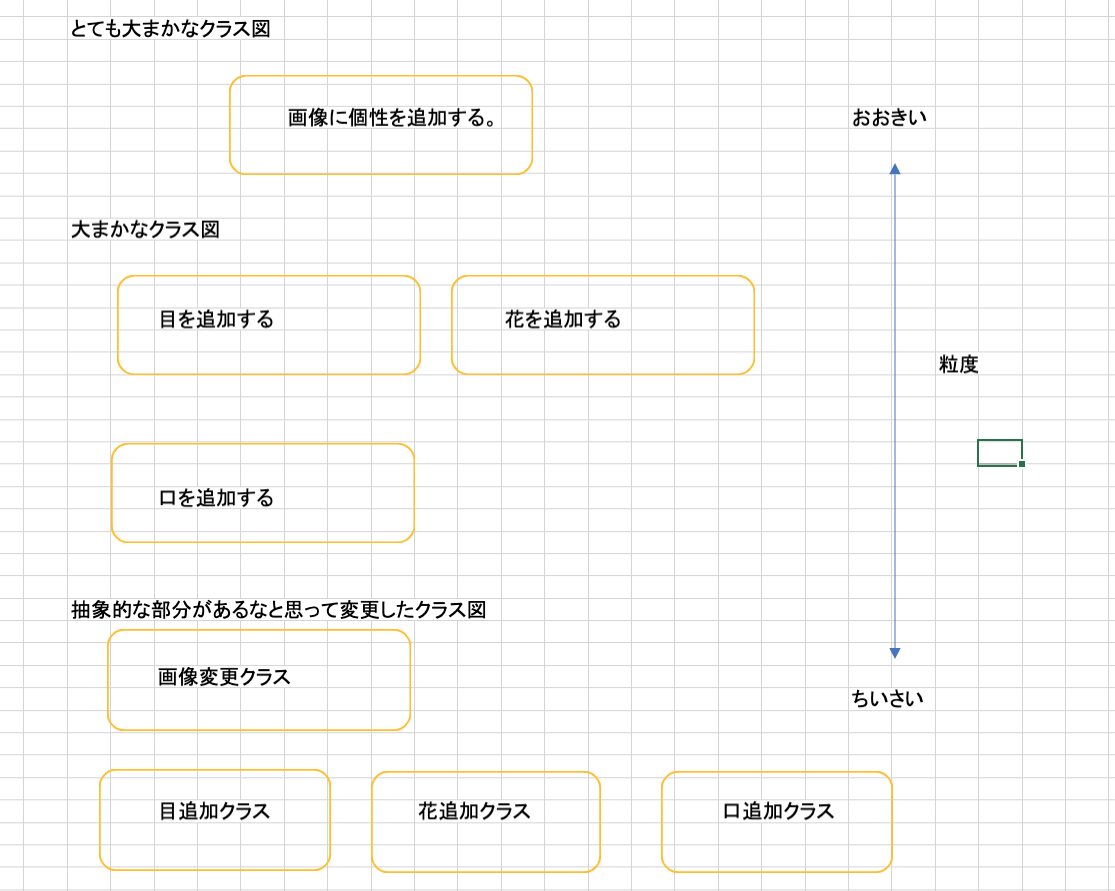
名前もなんかそぐわなかったので、変更した。
例1。抽象かクラス(ModImage)
------------------------------------------------
package sample21;
import java.awt.image.BufferedImage;
public abstract class ModImage {
protected abstract boolean loadImage() ;
protected abstract boolean modImage() ;
protected abstract boolean outImage() ;
protected BufferedImage img = null;
public boolean execute() {
if(this.loadImage()) {
if(this.modImage()) {
if(this.outImage()) {
return true;
}else {
return false;
}
}else {
return false;
}
}else {
return false;
}
}
}
------------------------------------------------
そして、抽象かクラスを継承する形にした目を追加するクラス
例2。目を追加するクラス(AddEye)
------------------------------------------------
package sample21;
import java.awt.Color;
import java.awt.Graphics2D;
import java.io.File;
import java.io.IOException;
import javax.imageio.ImageIO;
public class AddEye extends ModImage {
protected boolean loadImage() {
System.out.println("loadImage()を実行");
//画像を読み込む。
try {
this.img = ImageIO.read(new File("./img.png"));
} catch (IOException e) {
System.out.println("画像を読み込めませんでした。");
return false;
}
return true;
}
protected boolean modImage() {
System.out.println("modImage()を実行");
//目をつければキャラクターっぽくなる?
Graphics2D g = this.img.createGraphics();
g.setColor(Color.WHITE);
g.drawString("●", 50, 100);
g.drawString("●", 100, 100);
return true;
}
protected boolean outImage() {
System.out.println("outImage()を実行");
// 出力
try {
ImageIO.write(this.img, "png", new File("./out.png"));
} catch (IOException e) {
System.out.println("画像を出力できませんでした。");
return false;
}
return true;
}
public static void main(String arguments) {
AddEye createI = new AddEye();
if(createI.execute()) {
System.out.println("全て正常に実行できた");
}else {
System.out.println("なんかしっぱいした");
}
}
}
------------------------------------------------
さらに花を追加するクラスも同じ感じ。
例3。花を追加するクラス(AddNouse)
------------------------------------------------
package sample21;
import java.awt.Color;
import java.awt.Graphics2D;
import java.io.File;
import java.io.IOException;
import javax.imageio.ImageIO;
public class AddNouse extends ModImage {
@Override
protected boolean loadImage() {
//画像を読み込む。
try {
this.img = ImageIO.read(new File("./out.png"));
} catch (IOException e) {
System.out.println("画像を読み込めませんでした。");
return false;
}
return true;
}
@Override
protected boolean modImage() {
System.out.println("modImage()を実行");
//目をつければキャラクターっぽくなる?
Graphics2D g = this.img.createGraphics();
g.setColor(Color.WHITE);
g.drawString("花", 75, 150);
return true;
}
@Override
protected boolean outImage() {
System.out.println("outImage()を実行");
// 出力
try {
ImageIO.write(this.img, "png", new File("./add_nouse.png"));
} catch (IOException e) {
System.out.println("画像を出力できませんでした。");
return false;
}
return true;
}
public static void main(String arguments) {
AddNouse modImage = new AddNouse();
if(modImage.execute()) {
System.out.println("全て正常に実行できた");
}else {
System.out.println("なんかしっぱいした");
}
}
}
------------------------------------------------
実行結果の画像たち。
もと
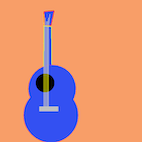
目追加

花追加

ポイントとしては、呼び出し元としていたexecute()メソッドを、抽象かクラスに移動した感じですね。
あと画像の変数(BufferedImage)
protectedというのはアクセス可能な範囲が親から子供という感じですかね。
まだまだ続きます。